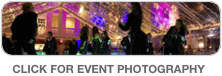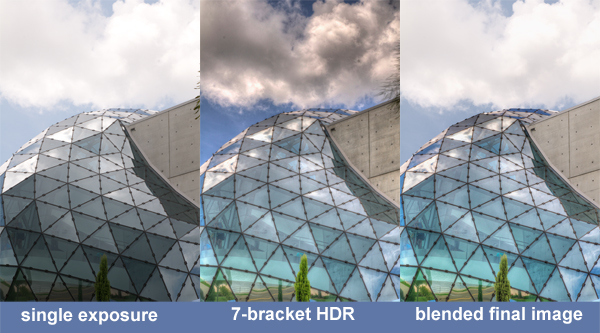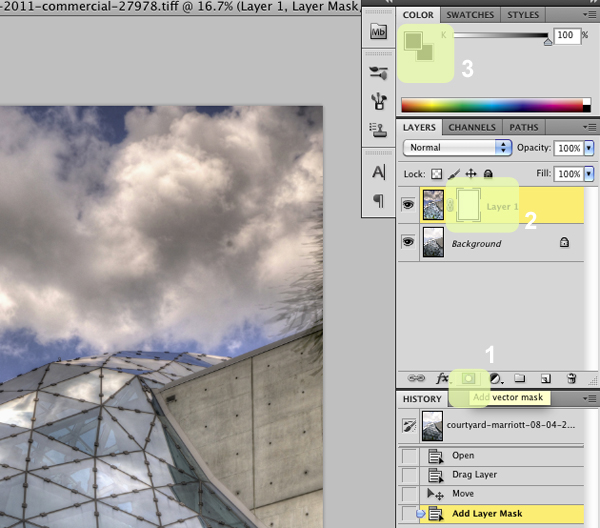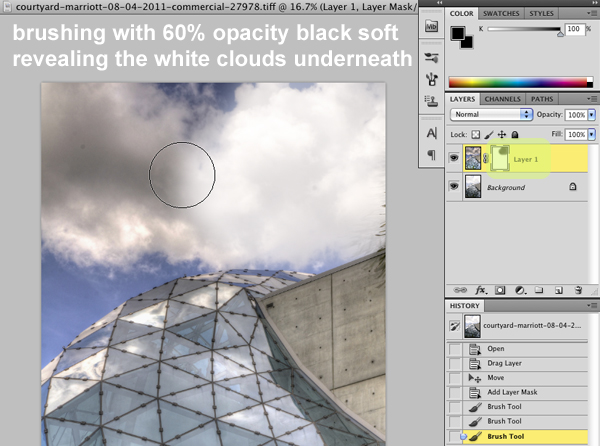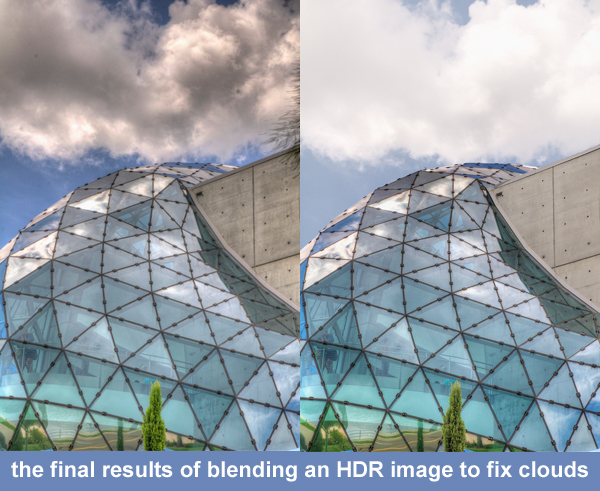Model Portfolio Shoot - Abby with New Dali Museum background - Nikon D300 Tamron 17-50mm @ f/4 ISO 640 1/60th Strobist: SB-800 Speedlight to frame left & SB-600 Speedlight behind model
Model Portfolio Shoot - Abby with New Dali Museum background - Nikon D300 Tamron 17-50mm @ f/4 ISO 640 1/60th Strobist: SB-800 Speedlight to frame left & SB-600 Speedlight behind model
I was first in contact with model Abby back in October when she was in the process of moving to and getting settled in St. Petersburg. We were able to schedule a model portfolio shoot this week on a beautiful Florida winter evening using the new Dali Museum as a backdrop, a location I had been wanting to use for awhile.
 Abby surrounded by bokeh using "sandwich lighting" - Nikon D300 Nikkor 105mm VR Micro @ f/5.6 ISO 200 1/60th Strobist: SB-800 to frame left & SB-600 to frame right both @ 1/4 powerNot only did I get to try out a new location for this shoot, but also some new strobist techniques, like what I am calling the "sandwich lighting" technique seen in the photograph above. I placed one speedlight on each side of Abby with no front or backlight intending to create dramatic and defining shadows. The bokeh is a result of lights strung on trees.
Abby surrounded by bokeh using "sandwich lighting" - Nikon D300 Nikkor 105mm VR Micro @ f/5.6 ISO 200 1/60th Strobist: SB-800 to frame left & SB-600 to frame right both @ 1/4 powerNot only did I get to try out a new location for this shoot, but also some new strobist techniques, like what I am calling the "sandwich lighting" technique seen in the photograph above. I placed one speedlight on each side of Abby with no front or backlight intending to create dramatic and defining shadows. The bokeh is a result of lights strung on trees.
 Abby was a tireless jumper! - Nikon D300 Nikkor 80-200mm @ f/5 ISO 200 1/200th Strobist: SB-800 to frame left & SB-600 to frame right about 45 degrees eachWhen I first mentioned my thoughts for this shoot with Abby, I said I wanted to make some of the images dynamic, involving motion in some way. She was all for a jumping shot and I did not realize while shooting just how many times she jumped until I started the editing process at home and saw over 20 shots to choose from! Abby's vertical leap is very impressive. This was a fun shot to make.
Abby was a tireless jumper! - Nikon D300 Nikkor 80-200mm @ f/5 ISO 200 1/200th Strobist: SB-800 to frame left & SB-600 to frame right about 45 degrees eachWhen I first mentioned my thoughts for this shoot with Abby, I said I wanted to make some of the images dynamic, involving motion in some way. She was all for a jumping shot and I did not realize while shooting just how many times she jumped until I started the editing process at home and saw over 20 shots to choose from! Abby's vertical leap is very impressive. This was a fun shot to make.
 Abby among the ribbons of the wishing tree at the Dali Museum - Nikon D300 Nikkor 80-200mm @ f/4 ISO 200 1/200th natural lightWe started out the shoot with some natural light shots around what I call the "wishing tree" behind the Dali Museum where visitors tie their entrance bracelts to long green ribbons, often with wishes or messages written on them.
Abby among the ribbons of the wishing tree at the Dali Museum - Nikon D300 Nikkor 80-200mm @ f/4 ISO 200 1/200th natural lightWe started out the shoot with some natural light shots around what I call the "wishing tree" behind the Dali Museum where visitors tie their entrance bracelts to long green ribbons, often with wishes or messages written on them.
 A famous Dali melting clock on a bench with model Abby - Nikon D300 Nikkor 80-200mm @ f/4 ISO 200 1/200th natural lightAnyone familiar with Dali's work will recognize the melting clock image. This is part of a bench in the very nice grounds surrounding the museum. I had Abby start by lying down on the bench, but I found myself liking this pose much more as overall I was looking to make less traditional model looking images.
A famous Dali melting clock on a bench with model Abby - Nikon D300 Nikkor 80-200mm @ f/4 ISO 200 1/200th natural lightAnyone familiar with Dali's work will recognize the melting clock image. This is part of a bench in the very nice grounds surrounding the museum. I had Abby start by lying down on the bench, but I found myself liking this pose much more as overall I was looking to make less traditional model looking images.
 A view of downtown St. Petersburg behind model Abby - Nikon D300 Nikkor 80-200mm @ f/5.6 ISO 200 1/200th Strobist: SB-800 just to camera left & SB-600 to model's rightOver the course of the shoot Abby and I found out that we have some very rare things in common, including our college majors, having visited Thailand and that our parents currently live in the same small area of Florida. Along with Abby's ability to come up with numerous, great poses, this made the shoot one of my most enjoyable ever.
A view of downtown St. Petersburg behind model Abby - Nikon D300 Nikkor 80-200mm @ f/5.6 ISO 200 1/200th Strobist: SB-800 just to camera left & SB-600 to model's rightOver the course of the shoot Abby and I found out that we have some very rare things in common, including our college majors, having visited Thailand and that our parents currently live in the same small area of Florida. Along with Abby's ability to come up with numerous, great poses, this made the shoot one of my most enjoyable ever.
 Dali lights up at night in this model portfolio shot - Nikon D300 Tamron 17-50mm @ f/4 ISO 400 1/20th Strobist: SB-800 to left of camera & SB-600 behind modelWe started the shoot at the ideal time allowing us to begin with natural light shots, moving toward twilight shots before ending with some night shots making use of the lights of the Dali Museum for the background.
Dali lights up at night in this model portfolio shot - Nikon D300 Tamron 17-50mm @ f/4 ISO 400 1/20th Strobist: SB-800 to left of camera & SB-600 behind modelWe started the shoot at the ideal time allowing us to begin with natural light shots, moving toward twilight shots before ending with some night shots making use of the lights of the Dali Museum for the background.
 Lens flare on purpose modeling portfolio image - Nikon D300 Nikkor 80-200mm @ f/11 ISO 200 1/200th Strobist: SB-800 to frame left & SB-600 to frame rightIt was very nice to meet and work with Abby and I would recommend her for anyone who needs a model for a project as she is professional, very easy to work with and of course beautiful. You can see more of her work on Model Mahem.
Lens flare on purpose modeling portfolio image - Nikon D300 Nikkor 80-200mm @ f/11 ISO 200 1/200th Strobist: SB-800 to frame left & SB-600 to frame rightIt was very nice to meet and work with Abby and I would recommend her for anyone who needs a model for a project as she is professional, very easy to work with and of course beautiful. You can see more of her work on Model Mahem.
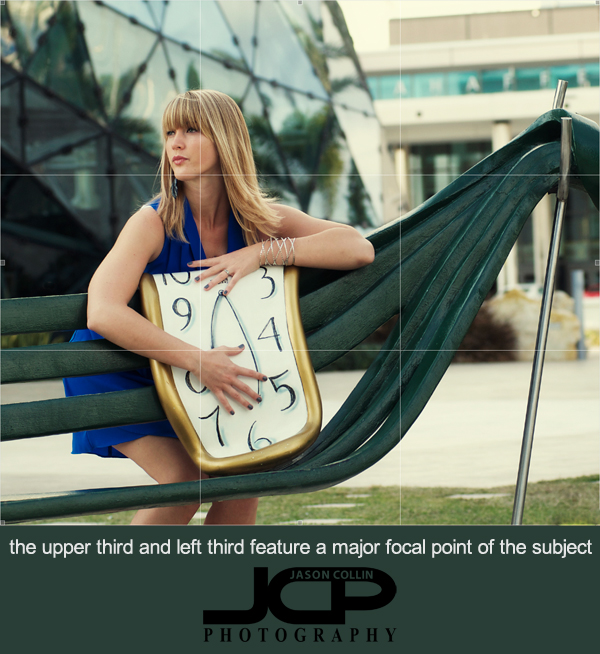
 The final version of the photo putting a major focal point at a third and a third
The final version of the photo putting a major focal point at a third and a third