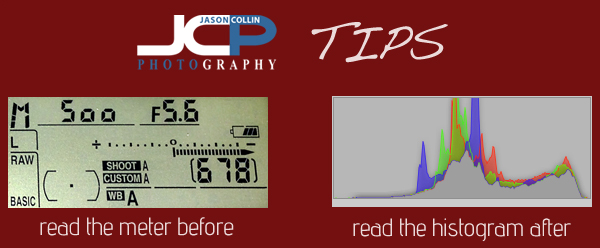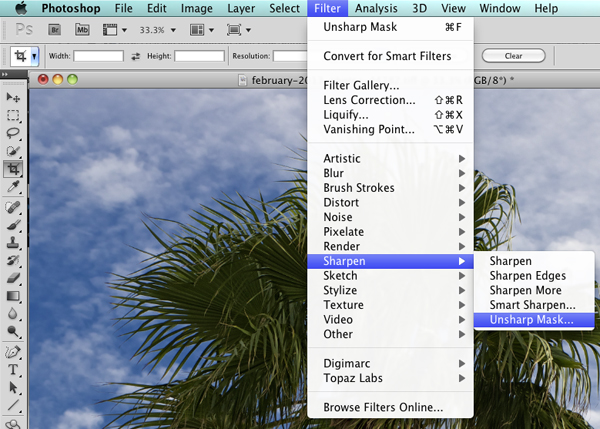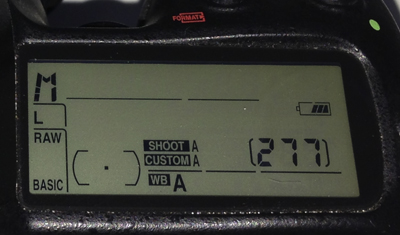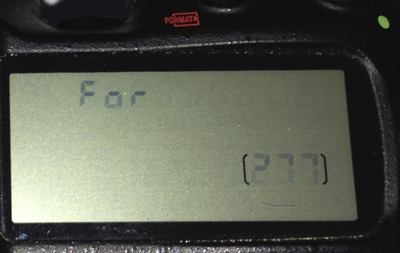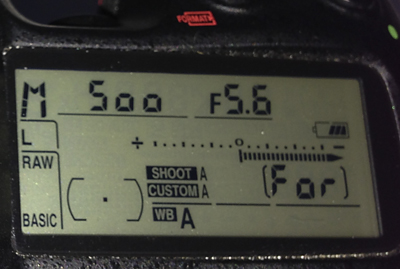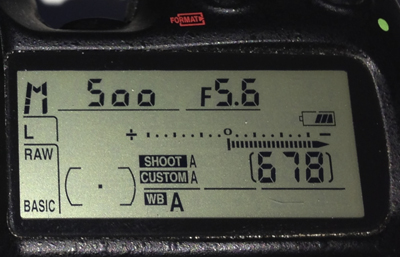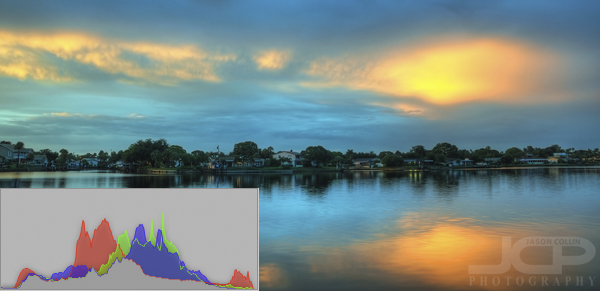One of my all-time favorite personal photos, man contemplating Tokyo - Nikon D80 Nikkor 50mm @ f/8 ISO 400 1/250th (notice early in my DSLR photography learning I used settings I would definitely not today!)Earlier today I came up with an idea for a new photography tip series entitled, "Having a Photography Philosophy," as there are intangible things that going into photography beyond mastering exposure and even composition. One of my personal photography philosophies has always been, even from the very start of getting more seriously into photography, was to first and foremost make photographs for myself. It also may surprise you that I even carry this philosophy into shoots I do for clients. The way I see it, clients have browsed my portfolios. Therefore, they must like what they have seen to have hired me. Thus, if I make shots that appeal to me, as I have always done in the past, then the photos I make for the client now will appeal to them as well. Of course not every shoot allows for such creative freedom, but when I make portraits for clients or photograph cars for clients, I make shots I think look cool. I want the final shots to also be ones I like. This philosophy balanced with client input I believe creates very successful final images.
One of my all-time favorite personal photos, man contemplating Tokyo - Nikon D80 Nikkor 50mm @ f/8 ISO 400 1/250th (notice early in my DSLR photography learning I used settings I would definitely not today!)Earlier today I came up with an idea for a new photography tip series entitled, "Having a Photography Philosophy," as there are intangible things that going into photography beyond mastering exposure and even composition. One of my personal photography philosophies has always been, even from the very start of getting more seriously into photography, was to first and foremost make photographs for myself. It also may surprise you that I even carry this philosophy into shoots I do for clients. The way I see it, clients have browsed my portfolios. Therefore, they must like what they have seen to have hired me. Thus, if I make shots that appeal to me, as I have always done in the past, then the photos I make for the client now will appeal to them as well. Of course not every shoot allows for such creative freedom, but when I make portraits for clients or photograph cars for clients, I make shots I think look cool. I want the final shots to also be ones I like. This philosophy balanced with client input I believe creates very successful final images.
In my personal shooting I entirely shoot for myself first and foremost. I go out to make shots that I like. If someone else happens to like them, that is great, but not necessarily important to me. After all, if you do not even like the photos you are making, how can you ever expect anyone else to like them either?
The photo in this post is one of my all-time personal favorites. If I could only choose one photo to remind me of what my life was like in Tokyo, it would probably be this one. I walked by this very spot almost every day, and like the man pictured, never ceased to stop and stare at all the action, all the craziness, all the life before me. It was also one of the very first, if not the first shot I ever took with my Nikkor 50mm f/1.8D lens that I bought in Bic Camera just to frame left. So as you can see, this photo cannot possibly have the same amount of meaning to anyone else, which is why it is important to make photographs for yourself.