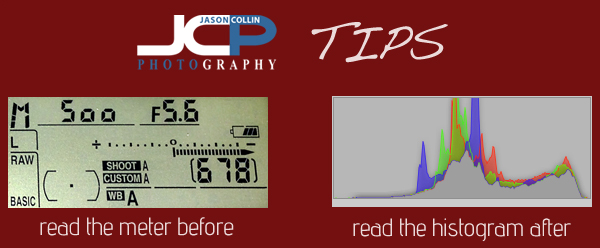When using an external flash mounted on your DSLR's hotshoe, the camera's meter is telling you the exposure for the ambient/background light. So if your subject is standing in the shade, then you should meter off of the background light to set your shutter speed. The aperture setting and speedlight power will be the exposure settings for your subject. Essentially, the camera's meter does not know you have a flash on and are going to use it to expose the foreground subject (person, etc). In shade especially, the subject should not be metered off of for setting the shutter speed.
So when setting up an an external flash shot with it mounted to your DSLR's hotshoe, even before the subject is in place set your shutter speed to expose the background light properly. Now place your subject where you like and set the aperture and flash power to exposure the subject correctly, and your previously set shutter speed will take care of exposing the background properly. Try this methodology the next time you use your external flash. Of course, your DSLR should be set to manual mode, as well as your external flash.