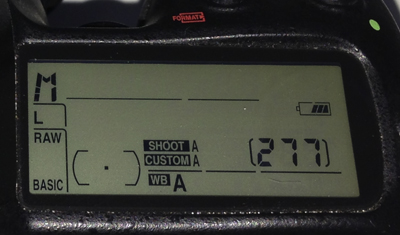 277 photos remaining on this memory card before formattingThis photography tip is about how to get photos off of your memory card once you have downloaded them, and backed them up! The best and fastest way to do this is to format the memory card right in your camera. This will virtually instantly delete every photo and also keep the good Nikon (or Canon, etc) formatting on your memory card reducing the chance for errors. Many Nikon cameras make it very easy to format memory cards. On my D300 there are two buttons you hold simultaneously (see the red format logo in the photo above).
277 photos remaining on this memory card before formattingThis photography tip is about how to get photos off of your memory card once you have downloaded them, and backed them up! The best and fastest way to do this is to format the memory card right in your camera. This will virtually instantly delete every photo and also keep the good Nikon (or Canon, etc) formatting on your memory card reducing the chance for errors. Many Nikon cameras make it very easy to format memory cards. On my D300 there are two buttons you hold simultaneously (see the red format logo in the photo above).
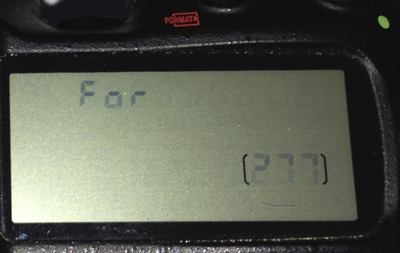 Formatting ready to be executedIf I hold the two format buttons for a few seconds, then the screen will flash "For" indicating the camera is ready to format the memory card.
Formatting ready to be executedIf I hold the two format buttons for a few seconds, then the screen will flash "For" indicating the camera is ready to format the memory card.
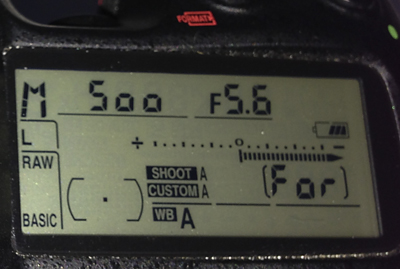 Formatting of the memory card is being done in cameraIf I press both format buttons again that will activate formatting and in the place of the remaining number of photos area of the screen, "For" will briefly be displayed.
Formatting of the memory card is being done in cameraIf I press both format buttons again that will activate formatting and in the place of the remaining number of photos area of the screen, "For" will briefly be displayed.
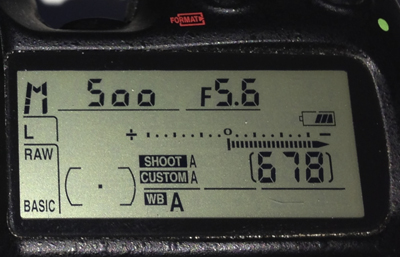 After formatting the memory card there are now 678 shots leftIn this case formatting the memory card took my remaining photo count from 277 to a maximum available 678. This whole process just takes a few seconds and helps keep your memory cards in good working condition.
After formatting the memory card there are now 678 shots leftIn this case formatting the memory card took my remaining photo count from 277 to a maximum available 678. This whole process just takes a few seconds and helps keep your memory cards in good working condition.

