 Use a foreground object to anchor the composition of your photographs.One way to improve photograph composition is to use an anchor in the foreground. This foreground object will give the viewer a place to start looking and then keep their eyes on the photograph. If the sailboat in the above shot was not there, then it would just be a loose photograph of some water and sky with nothing to grab the viewer's eye. Having an anchor adds strength to an image. In composing landscape shots especially, try to include an anchor in the foreground.
Use a foreground object to anchor the composition of your photographs.One way to improve photograph composition is to use an anchor in the foreground. This foreground object will give the viewer a place to start looking and then keep their eyes on the photograph. If the sailboat in the above shot was not there, then it would just be a loose photograph of some water and sky with nothing to grab the viewer's eye. Having an anchor adds strength to an image. In composing landscape shots especially, try to include an anchor in the foreground.
sailboat
Canon T3i 1-on-1 DSLR Photography Lesson in downtown St. Pete Florida with Jeannie
 Out on The Pier with Jeannie for our second 1-on-1 photo lesson in St. Petersburg FloridaOn yet another cool Saturday morning I met Jeannie for our second of four 1-on-1 DSLR Photography Lessons in St. Petersburg Florida. This time we went out to The Pier with her Canon T3i to photograph pelicans, and ended up finding a sailboat race and a fitness competition! When The Pier closes in May, I will certainly loose out on one of my favorite locations for photography lessons.
Out on The Pier with Jeannie for our second 1-on-1 photo lesson in St. Petersburg FloridaOn yet another cool Saturday morning I met Jeannie for our second of four 1-on-1 DSLR Photography Lessons in St. Petersburg Florida. This time we went out to The Pier with her Canon T3i to photograph pelicans, and ended up finding a sailboat race and a fitness competition! When The Pier closes in May, I will certainly loose out on one of my favorite locations for photography lessons.
 A sailboat race like this is just one of the many things that can be photographed from The Pier in downtown St. Petersburg
A sailboat race like this is just one of the many things that can be photographed from The Pier in downtown St. Petersburg
During this second photography lesson I helped Jeannie reinforce what she learned during our first lesson so that she can become more and more comfortable with just the physical process of getting her camera set eventually allowing for maximum concentration to be placed on composition and creativity rather than the technical aspect of getting a shot. We made great progress!
Sailboat Dreams in St. Petersburg HDR Fine Art Florida
 Sailboat masts in downtown St. Petersburg Florida marina - Nikon D300 Tamron 17-50mm @ f/8 ISO 200 9-exposure HDR tripod mounted with cable releaseMy goal when making this photograph was to just show the part of the sailboat that inspires dreams. A sailboat docked in a marina is not going anywhere, so the collection of hulls is not the part I find inspiring. My eyes focused on the masts and in particular the long row of masts, allowing one to pick out their own particular sailboat to build a dream on.
Sailboat masts in downtown St. Petersburg Florida marina - Nikon D300 Tamron 17-50mm @ f/8 ISO 200 9-exposure HDR tripod mounted with cable releaseMy goal when making this photograph was to just show the part of the sailboat that inspires dreams. A sailboat docked in a marina is not going anywhere, so the collection of hulls is not the part I find inspiring. My eyes focused on the masts and in particular the long row of masts, allowing one to pick out their own particular sailboat to build a dream on.
This composition also utilized repeating patterns and leading lines. I chose HDR for the exposure so that detail could be seen in the masts as well as the background sky maximizing the color gradient as twilight approached.
Sailboat reflections in St. Petersburg downtown harbor HDR
 The marina across from the Vinoy Hotel sailboat reflections - Nikon D300 with Tamron 17-50mm f/2.8 lens @ f/11 ISO 200 3-bracket HDR handheld
The marina across from the Vinoy Hotel sailboat reflections - Nikon D300 with Tamron 17-50mm f/2.8 lens @ f/11 ISO 200 3-bracket HDR handheld
One day I will have to go out and make fine art photographs like this on purpose, as this one was made while teaching a DSLR Photography Lesson. I noticed the sailboats' masts reflecting in the water and thought this makes this spot look much more interesting than the other 198 times I have seen and walked by it. I normally do not center the horizon so much in the frame, but for certain reflection shots it works. I left the top of the sky and did not crop right to the top of the masts to let the sky itself have more of a place in the photograph instead of only featuring the boats themselves.
Taking three bracketed shots and using HDR processing allowed for a much more colorful and detailed image than the single exposure photo I took first. I liked the scene, but I recognized that a single exposure may only leave me with a black & white choice for a final image, whereas also taking bracketed shots for HDR gave me an additional option to pick from once I returned home and looked at the photos on my 24" monitor.
Cessna Sailboat Helicopter St. Petersburg Tampa Bay
 Cessna taking off from Albert Whitted Airport St. Petersburg Florida - f/8 ISO 200 1/800th using shutter priorityEven though it is not entirely correct or perhaps in anyway connected, the inspiration for this post was, "One if by sea, two if by land." The only real connection between all four of these photographs is that they were taken from The Pier while I was otherwise engaged teaching a DSLR photography lesson. The photo of the Cessna plane above was taken with a student in practice for photographing eagles in Alaska. Tracking a small moving object can be tricky and is definitely a skill that needs to be repeatedly practiced and refined. This plane had just taken off from Albert Whitted Airport in downtown St. Petersburg.
Cessna taking off from Albert Whitted Airport St. Petersburg Florida - f/8 ISO 200 1/800th using shutter priorityEven though it is not entirely correct or perhaps in anyway connected, the inspiration for this post was, "One if by sea, two if by land." The only real connection between all four of these photographs is that they were taken from The Pier while I was otherwise engaged teaching a DSLR photography lesson. The photo of the Cessna plane above was taken with a student in practice for photographing eagles in Alaska. Tracking a small moving object can be tricky and is definitely a skill that needs to be repeatedly practiced and refined. This plane had just taken off from Albert Whitted Airport in downtown St. Petersburg.
 Setting sail for Tampa Bay - f/7.1 ISO 200 1/800th using shutter priorityThis sailboat represents the whales the above student will photograph in Alaska. It is kind of funny how The Pier with a little imagination can be a single practice point for photographing the wide ranging wildlife of Alaska! For me, my goal with the sailboat shot was to get everything framed tightly and neatly regarding the boat's position in the frame, the location of the horizon and the predominantly cloud background.
Setting sail for Tampa Bay - f/7.1 ISO 200 1/800th using shutter priorityThis sailboat represents the whales the above student will photograph in Alaska. It is kind of funny how The Pier with a little imagination can be a single practice point for photographing the wide ranging wildlife of Alaska! For me, my goal with the sailboat shot was to get everything framed tightly and neatly regarding the boat's position in the frame, the location of the horizon and the predominantly cloud background.
 Helicopter frozen in midair over Tampa Bay - f/4 ISO 200 1/4000th using aperture priorityA few months earlier, again with the same photo student, we were also on the roof of The Pier photographing anything that flew by. What does it take to freeze a helicopter's blades in motion? It would seem 1/4000th of a second does the job nicely. Helicopters always make me think of Magnum P.I.
Helicopter frozen in midair over Tampa Bay - f/4 ISO 200 1/4000th using aperture priorityA few months earlier, again with the same photo student, we were also on the roof of The Pier photographing anything that flew by. What does it take to freeze a helicopter's blades in motion? It would seem 1/4000th of a second does the job nicely. Helicopters always make me think of Magnum P.I.
 Police ride jet skis in Florida - f/4 ISO 200 1/2500th using aperture priorityA few minutes later we were back to looking for waterborne subjects to photograph again and I saw for the first time a police jet ski! Personally, I am against jet skis and other similar watercraft they just seem to be "too much." They are incredibly noisy and it just seems so uncivilized for one person to be able to disrupt the Sea so much. To me it just looks disrespectful.
Police ride jet skis in Florida - f/4 ISO 200 1/2500th using aperture priorityA few minutes later we were back to looking for waterborne subjects to photograph again and I saw for the first time a police jet ski! Personally, I am against jet skis and other similar watercraft they just seem to be "too much." They are incredibly noisy and it just seems so uncivilized for one person to be able to disrupt the Sea so much. To me it just looks disrespectful.
If not "one if by sea, two if by land" that what other connecting theme may you suggest for these four photos?
Photography Tip - use filters when editing for great quick results
 Nikon D300 Nikkor AF 50mm f/1.8D ISO 400 1/60th - sailboats of St. Petersburg HarborFor this digital photography editing tip I am using a photograph that was made in an unusual way and breaks a few rules. Typically for a landscape, fine art type photograph I would of course mount my DSLR on a tripod and probably use a cable release and wide angle lens too. For this photograph I was shooting handheld with a 50mm prime lens, and in portrait orientation to boot. At the time I was teaching a DSLR photography lesson to a student preparing for a trip to Costa Rica and he would not be bringing a tripod.
Nikon D300 Nikkor AF 50mm f/1.8D ISO 400 1/60th - sailboats of St. Petersburg HarborFor this digital photography editing tip I am using a photograph that was made in an unusual way and breaks a few rules. Typically for a landscape, fine art type photograph I would of course mount my DSLR on a tripod and probably use a cable release and wide angle lens too. For this photograph I was shooting handheld with a 50mm prime lens, and in portrait orientation to boot. At the time I was teaching a DSLR photography lesson to a student preparing for a trip to Costa Rica and he would not be bringing a tripod.
This photograph had been lying around unedited for five months, which means I did not love it, but something about it made me want to not just delete it right away. Maybe it is the completely empty foreground and the use of portrait orientation, or because of the sailboat with a lowered mast in the middle. Either way, I will in the following describe my simple and fast editing method of using filters.
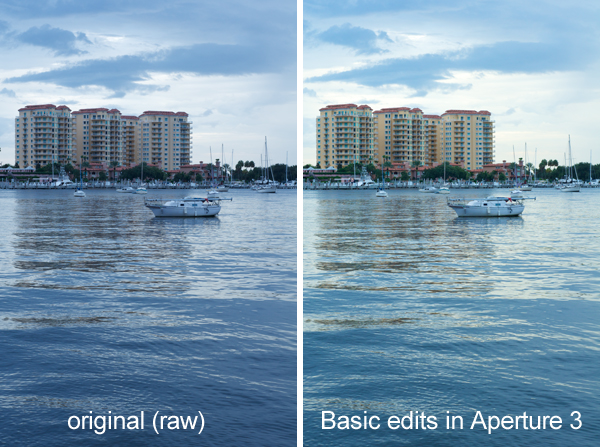
The first step was importing the RAW file into Aperture 3. If you use an app like Aperture 3, then shooting in RAW requires no extra work over just shooting in jpg. So you get all the benefits of shooting in RAW, with no big work required on your part because Aperture 3 upon file import applies a RAW processing profile based on your specific DSLR right to the file. No mess no fuss. So there is absolutely no excuse not to shoot in RAW. The myth of RAW being extra work is gone!
Here are the next steps I took in Aperture 3:
- straighten the horizon (right side was low)
- adjust exposure and vibrance sliders
- use the temperature slider to add warmth (image was too blue)
After doing super easy and basic slider adjustments in Aperture 3, I then launch Color Efex Pro 3 which is a plugin I have right inside Aperture 3.

The filters I used in order in Color Efex Pro 3:
- Polarization
- Remove Color Cast
- Tonal Contrast
After finishing things up in Color Efex Pro 3, I export the image as a TIFF right into Photoshop CS5 where I applied a 60% unsharp mask filter. Then from right within Photoshop CS5 I launched Topaz Adjust 3 and applied the "Photo Pop" filter. The last little thing I did to the image was use the dodge brush in CS5 set for midtones at 20% to brighten up the condos a little more, and the shoreline too.
This is basically the editing process I do on every single photograph I edit, save for using Topaz Adjust which is only used once in a great while. One or two of the filters may change in Color Efex Pro, and I may adjust different sliders in Aperture 3, but I think this is a streamlined, easy and effective editing process.
Please try this editing process out on one of your own images and post a link to the results in the comments below.
De Soto National Memorial Florida Park
 View from De Soto National Memorial hill - Nikon D300 Tamron 17-50mm @ f/8 ISO 400 1/320th
View from De Soto National Memorial hill - Nikon D300 Tamron 17-50mm @ f/8 ISO 400 1/320th
I am always searching the west-central Florida Google map for new parks, preserves and forests to visit and explore. De Soto National Memorial, on the map, is a very humble tip of land jutting out into Tampa Bay. DogFriendly.com gave its beaches a dog friendly rating. The park exceeded all my expectations and is a true hidden gem in the Anna Maria Island and Bradenton area.
 Water not over Kiki's head - Nikon D300 Tamron 17-50mm @ f/11 ISO 200 1/125th f/8After a bit of disappointment at the underwhelming and dog unfriendly Lake Manatee State Park, we still had a thirst for adventure in Manatee County that day, but an approaching rain storm caused us to hesitate. I decided to press on anyways and as you can see above the storm was already well past once we arrived. My philosophy: It is better to regret doing something than to regret not doing something. The beach was very natural, really just small coves among a coastline of mangrove trees. The water was shallow and calm, allowing Kiki for the first time to be able to stand and walk around in any body of water. She really loved being able to do that and I imagine any other water loving dog would as well. These calm conditions also allowed me to without fear take my Nikon D300 out in the water! I was knee deep for this shot. One warning though, there are some random sharp shells around even in the water. I cut my left big toe!
Water not over Kiki's head - Nikon D300 Tamron 17-50mm @ f/11 ISO 200 1/125th f/8After a bit of disappointment at the underwhelming and dog unfriendly Lake Manatee State Park, we still had a thirst for adventure in Manatee County that day, but an approaching rain storm caused us to hesitate. I decided to press on anyways and as you can see above the storm was already well past once we arrived. My philosophy: It is better to regret doing something than to regret not doing something. The beach was very natural, really just small coves among a coastline of mangrove trees. The water was shallow and calm, allowing Kiki for the first time to be able to stand and walk around in any body of water. She really loved being able to do that and I imagine any other water loving dog would as well. These calm conditions also allowed me to without fear take my Nikon D300 out in the water! I was knee deep for this shot. One warning though, there are some random sharp shells around even in the water. I cut my left big toe!
 settler ruins/haikyo -- Nikon D300 Tamron 17-50mm @ f/8 ISO 400 1/125thBesides a beautiful, natural, dog-friendly waterfront, the memorial had a lot of great history that we did not have time to study much this visit. There were some scary photo realistic placards of Native Americans and Spanish Conquistadors hidden along the trail that startled me (and Kiki too). It is always nice to find a haikyo/ruins site, like the one above, as well.
settler ruins/haikyo -- Nikon D300 Tamron 17-50mm @ f/8 ISO 400 1/125thBesides a beautiful, natural, dog-friendly waterfront, the memorial had a lot of great history that we did not have time to study much this visit. There were some scary photo realistic placards of Native Americans and Spanish Conquistadors hidden along the trail that startled me (and Kiki too). It is always nice to find a haikyo/ruins site, like the one above, as well.
 Beware the Devil Dog! -- Nikon D300 Tamron 17-50mm @ f/5 ISO 400 1/800thDe Soto National Memorial is a highly recommended park for an afternoon trip that offers history, trail walking, hilltop views and dog-friendly private beaches. We will definitely be back soon. If you visit, just keep you eyes open for the Devil Dog!
Beware the Devil Dog! -- Nikon D300 Tamron 17-50mm @ f/5 ISO 400 1/800thDe Soto National Memorial is a highly recommended park for an afternoon trip that offers history, trail walking, hilltop views and dog-friendly private beaches. We will definitely be back soon. If you visit, just keep you eyes open for the Devil Dog!

