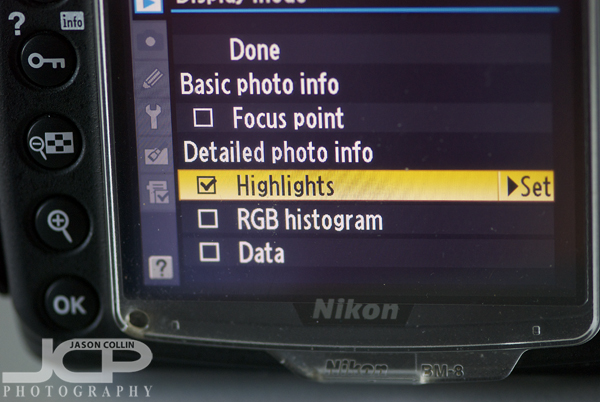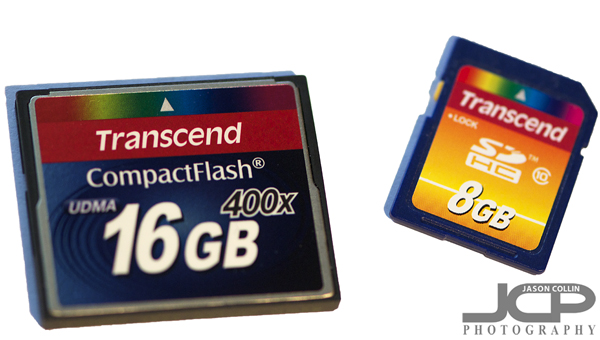If you find yourself thinking, which lens should I use? Or if you are thinking, which aperture should I use? Well, I suggest first thinking about what subject are you going to photograph. I have lenses with the following focal lengths: 17-50mm, 50mm, 105mm, and 80-200mm. Each one is very good at photographing different subjects. After all, why have lenses that largely overlap in purpose? Since I have these different lenses, how do I know which one to use? And with what aperture? I decide this by thinking of the subject first. I phrase it like this:
If you find yourself thinking, which lens should I use? Or if you are thinking, which aperture should I use? Well, I suggest first thinking about what subject are you going to photograph. I have lenses with the following focal lengths: 17-50mm, 50mm, 105mm, and 80-200mm. Each one is very good at photographing different subjects. After all, why have lenses that largely overlap in purpose? Since I have these different lenses, how do I know which one to use? And with what aperture? I decide this by thinking of the subject first. I phrase it like this:
subject dictates lens --> lens dictates aperture
Using the above image as a reference, if my subject was a single person for a headshot, that dictates to me I want to use my 80-200mm lens (pictured) and when I use that lens, I most often use it at f/5.6 (read this photography tip for more on which aperture for which lens). In that way my subject dictates everything I need to know for making the shot as far as which lens & which aperture.
Likewise, if my subject was a landscape, that would then dictate that I use my 17-50mm lens and that lens dictates that I most often want to use an aperture of f/11.
So my advice is to always think of your subject first, then think which lens is best for that, and then for each lens you have you know which aperture you like to shoot at with it. If you only have one lens, or a lens with a wide focal range of 18-200mm for example, you can still use the same process, just instead subject dictates lens dictates aperture, it would be subject dictates focal range dictates aperture. I would think of the lens then as an 18-50mm and a 50mm-200mm in that regard.