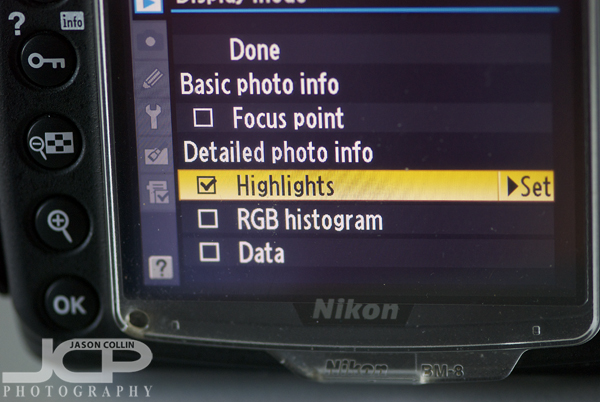To start out the year, the first photography tip of 2014 is to go through each and everyone of your DSLR's menus and confirm that all the settings are what you want and to refresh your memory about where less often used settings are. Deep in the menus are things that basically only ever need to be set once (like number of auto-focus points beyond a single point), but gremlins do exist and even though you may never remember changing any of these lesser used settings, they might have on their own somehow!
To start out the year, the first photography tip of 2014 is to go through each and everyone of your DSLR's menus and confirm that all the settings are what you want and to refresh your memory about where less often used settings are. Deep in the menus are things that basically only ever need to be set once (like number of auto-focus points beyond a single point), but gremlins do exist and even though you may never remember changing any of these lesser used settings, they might have on their own somehow!
Going through all the menus will also help you remember where things are that do occassionally need to be changed. It's better to refresh you memory home at your desk than when out in the field already shooting.
If you find something in your menus you are not sure of what to set at, or even what it does, leave a question in the comments and I will try and answer it for you.
Good luck shooting in 2014!