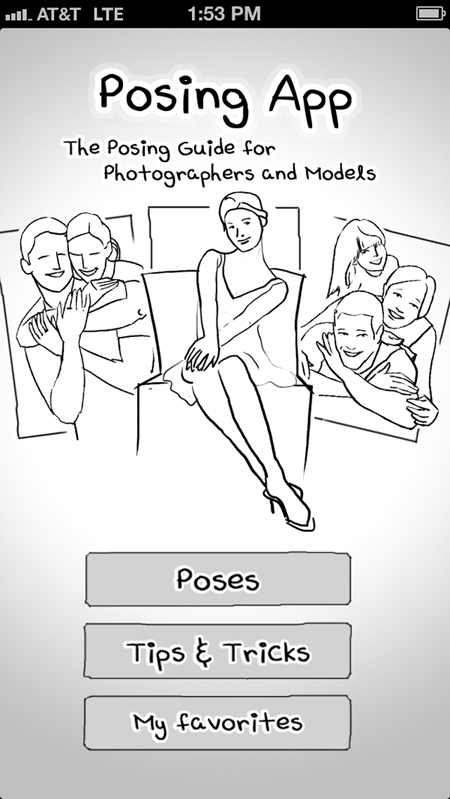Digital photography is no doubt a revolution in photography. There are many reasons for this, but one very big one is that simply more photographs exist because of the ease of making a digital photograph. Combine this with the existence of the Internet, and in 2013 there are infinitely more photos and more people to see them than there were just 15 years ago. Any level of photographer benefits from showing her/his photographs online, from the full-time pro, to the budding amateur, to the serious enthusiast.
REASONS TO SHOW YOUR PHOTOS ONLINE
There is nothing like honest feedback on your images to help you improve your photography. It is easy to fall in love with your own photographs, so often it takes another pair of eyes to point out a few things that could have imporoved the photograph. Showing your photos online allows a photographer to get the constructive criticism needed to make it to the next photography level.
- LEARN WHICH OF YOUR PHOTOS OTHERS LIKE
Sometimes I have a pretty good idea how popular a photo will be, however, many times I am surprised by which photo people like the most. Showing my photos online has caused me to like or "discover" my own photos due to them being popular or liked for other reasons I did not see at first. If not for showing these photos online and seeing what other people liked, they may have just lied in waste on my hard drive. Also, you can ask people why they liked a particular photo more than another one and get useful feedback.
Just from having my photos online and discoverable by Google search, I have made money from selling prints and website usage licenses. This is like found money to me. The work has already been done making the photograph, and then by making just a little more effort to show that photo online, each time that is done the potential is created for selling and making money from a photograph.
Why I show my photographs on flickr -- my flickr page
~flickr was one of the original photo sharing websites. There are tons of users on it and you can search for photos made by a specific camera and lens. This helped me learn how to use my own gear. I have sold several photos because people found them on my flickr page. flickr is also very good for judging how popular a photograph is with a large audience. There are also flickr groups you can submit your photos to for critique. I have a pro account and recommend spending that small yearly fee as I usually sell a photo or two that covers that cost anyway.
Why I show my photographs on Google+ -- my Google+ page
~I started using Google+ because a lot of pro photographers were and when it first debuted it quickly became the hot site to show your photos. Supposedly no one uses Google+ now, but I just heard this past week that it is still very good to post your photos to Google+ because Google gives search result preference to Google+ content. For that reason alone I will keep using it. Also, since it is not so populated, it makes it easy to follow the select few pro photographers I like to.
Why I show my photographs on facebook -- my facebook page
~Because everybody is on facebook! Besides my own website, it is the most powerful online marketing tool for a photographer. I friend my clients, put the photos from our shoots on my business facebook page and tag the clients in the photos. This starts a network of their friends being exposed to my work, and their friends, etc, etc. I also receive a lot of feedback on what is popular and can stay in touch with past clients. I encourage clients to "like" my business page so they can follow my current work as well. There is no other indirect way better for keeping in clients' mindview than the facebook timeline feed.