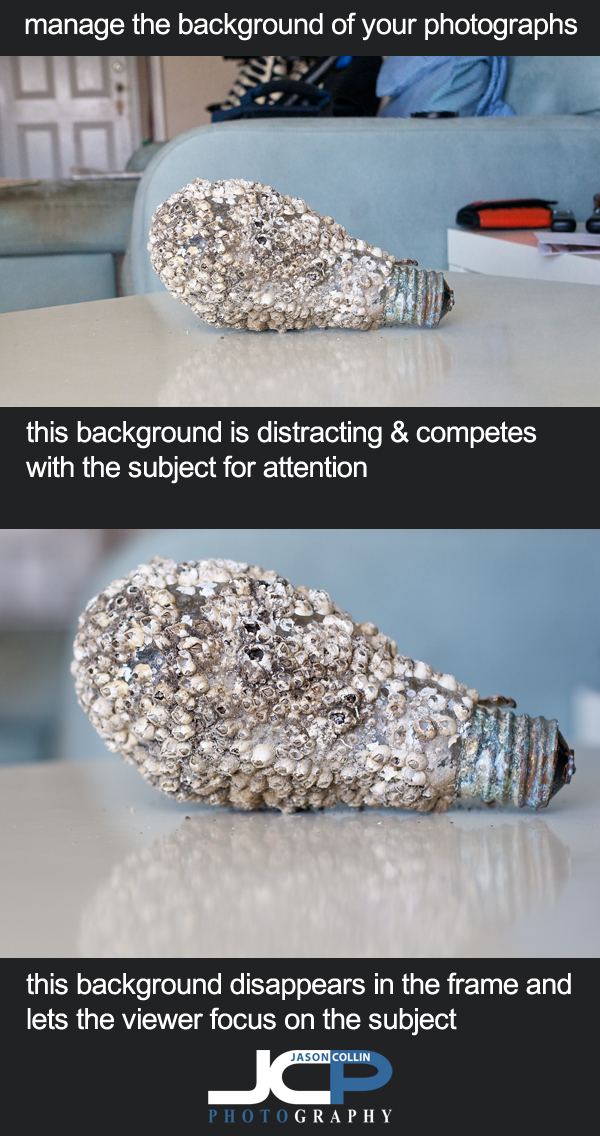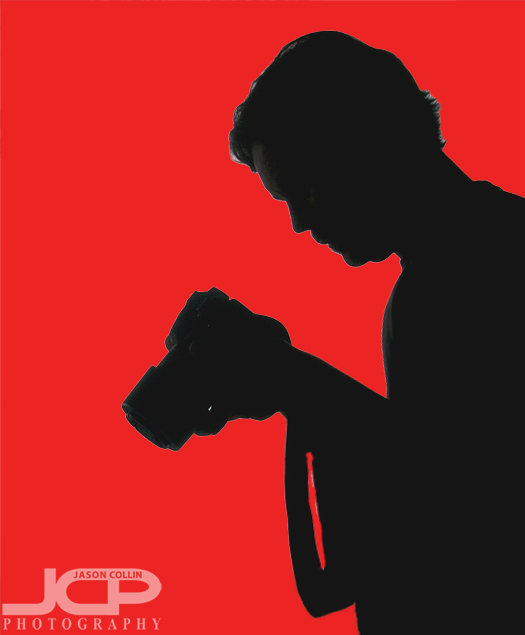One of the many advantages of shooting with a DSLR camera over a lot of point and shoot cameras and the cameras built into phones, is that you can shoot in RAW quality level. However, by default DSLRs are usually set to shoot in only JPG mode, and not even the highest quality JPG images at that!
The photo above was made kind of by accident as I was testing shooting tethered to my MacBook Pro (hence it is just a photo of my laptop), but when I saw the results I thought this is a good example of why to shoot in RAW. My Nikon D300 is always set to shoot in RAW + JPG (basic) mode. So in one shot it makes two images, one RAW and one JPG. So both photos above are actually a single shot, the top is the JPG result and the bottom is the RAW result (both just put into Aperture 3, no editing done).
One advantage of shooting in RAW is the much greater detail you can get in shadows. Look at the keyboard in the JPG, you cannot even really see individual keys. In the RAW image you can see them individually. On the laptop screen look at the upper right corner. In the RAW version you can see the grass on the side of the road. In the JPG version it is pure black. In the RAW photo you can see the dishwasher in my kitchen, in the JPG it is just a black blob under the window.
Shooting in RAW is a great advantage if you do a lot of low light photography.