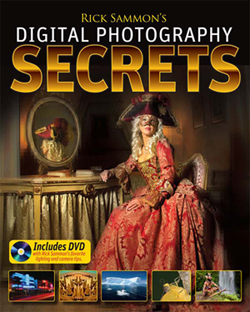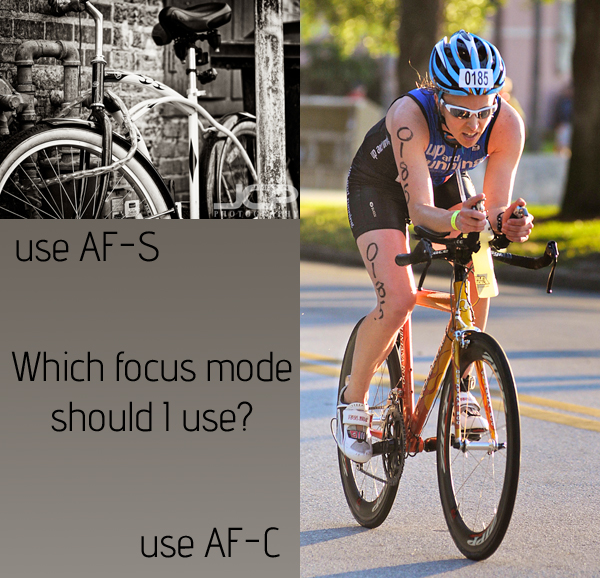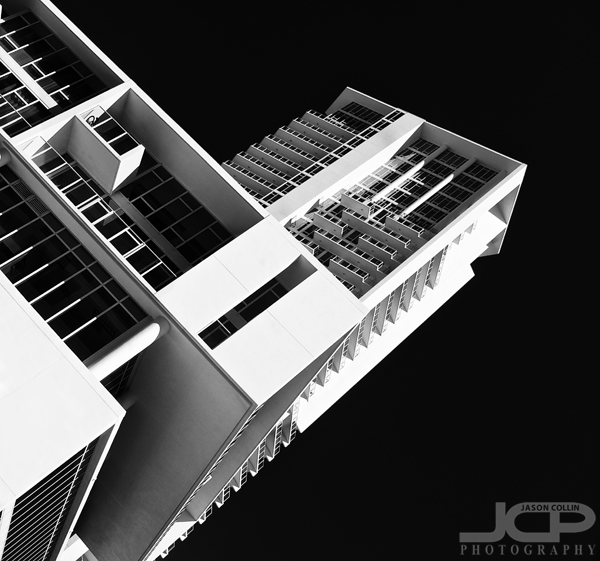 Signature Place in downtown St. Petersburg Florida - Nikon D300 Tamron 17-50mm @ f/11 ISO 200 1/320th with high contrast red filter in Silver Efex Pro appliedWhen teaching photography at night I often tell my DSLR photography lessons students that with long exposures you can turn night into day. Well, with a high contrast red filter, you can do the harder reverse of that, which would be turning day into night! It is actually not hard if you have the awesome Silver Efex Pro plugin, which I have been raving about for years.
Signature Place in downtown St. Petersburg Florida - Nikon D300 Tamron 17-50mm @ f/11 ISO 200 1/320th with high contrast red filter in Silver Efex Pro appliedWhen teaching photography at night I often tell my DSLR photography lessons students that with long exposures you can turn night into day. Well, with a high contrast red filter, you can do the harder reverse of that, which would be turning day into night! It is actually not hard if you have the awesome Silver Efex Pro plugin, which I have been raving about for years.
 The Nik Silver Efex Pro interface with high contrast red filter applied to the imageFirst I went through my normal digital photo editing workflow on this architecture shot of Signature St. Petersburg. I made a duplicate and sent it into Silver Efex Pro. From there all that needed to be done to change the color image to black & white and the blue sky into a night one was to click on the high contrast red filter preset. No mess, no fuss.
The Nik Silver Efex Pro interface with high contrast red filter applied to the imageFirst I went through my normal digital photo editing workflow on this architecture shot of Signature St. Petersburg. I made a duplicate and sent it into Silver Efex Pro. From there all that needed to be done to change the color image to black & white and the blue sky into a night one was to click on the high contrast red filter preset. No mess, no fuss.