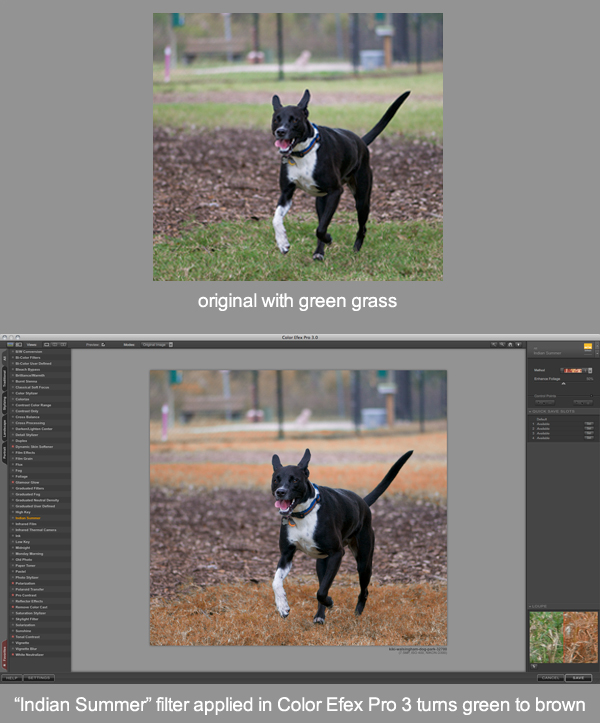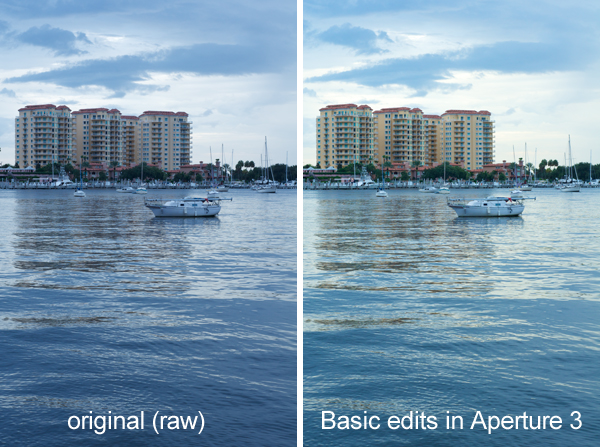Nikon D300 Nikkor AF 50mm f/1.8D ISO 400 1/60th - sailboats of St. Petersburg HarborFor this digital photography editing tip I am using a photograph that was made in an unusual way and breaks a few rules. Typically for a landscape, fine art type photograph I would of course mount my DSLR on a tripod and probably use a cable release and wide angle lens too. For this photograph I was shooting handheld with a 50mm prime lens, and in portrait orientation to boot. At the time I was teaching a DSLR photography lesson to a student preparing for a trip to Costa Rica and he would not be bringing a tripod.
Nikon D300 Nikkor AF 50mm f/1.8D ISO 400 1/60th - sailboats of St. Petersburg HarborFor this digital photography editing tip I am using a photograph that was made in an unusual way and breaks a few rules. Typically for a landscape, fine art type photograph I would of course mount my DSLR on a tripod and probably use a cable release and wide angle lens too. For this photograph I was shooting handheld with a 50mm prime lens, and in portrait orientation to boot. At the time I was teaching a DSLR photography lesson to a student preparing for a trip to Costa Rica and he would not be bringing a tripod.
This photograph had been lying around unedited for five months, which means I did not love it, but something about it made me want to not just delete it right away. Maybe it is the completely empty foreground and the use of portrait orientation, or because of the sailboat with a lowered mast in the middle. Either way, I will in the following describe my simple and fast editing method of using filters.
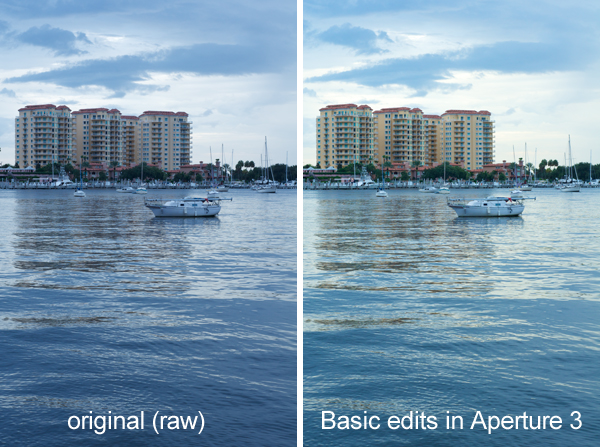
The first step was importing the RAW file into Aperture 3. If you use an app like Aperture 3, then shooting in RAW requires no extra work over just shooting in jpg. So you get all the benefits of shooting in RAW, with no big work required on your part because Aperture 3 upon file import applies a RAW processing profile based on your specific DSLR right to the file. No mess no fuss. So there is absolutely no excuse not to shoot in RAW. The myth of RAW being extra work is gone!
Here are the next steps I took in Aperture 3:
- straighten the horizon (right side was low)
- adjust exposure and vibrance sliders
- use the temperature slider to add warmth (image was too blue)
After doing super easy and basic slider adjustments in Aperture 3, I then launch Color Efex Pro 3 which is a plugin I have right inside Aperture 3.

The filters I used in order in Color Efex Pro 3:
- Polarization
- Remove Color Cast
- Tonal Contrast
After finishing things up in Color Efex Pro 3, I export the image as a TIFF right into Photoshop CS5 where I applied a 60% unsharp mask filter. Then from right within Photoshop CS5 I launched Topaz Adjust 3 and applied the "Photo Pop" filter. The last little thing I did to the image was use the dodge brush in CS5 set for midtones at 20% to brighten up the condos a little more, and the shoreline too.
This is basically the editing process I do on every single photograph I edit, save for using Topaz Adjust which is only used once in a great while. One or two of the filters may change in Color Efex Pro, and I may adjust different sliders in Aperture 3, but I think this is a streamlined, easy and effective editing process.
Please try this editing process out on one of your own images and post a link to the results in the comments below.
 Stylized image of a Lamborghini Gallardo in Ybor City Tampa Florida Car Photography - Nikon D300 Tamron 17-50mm @ f/11 ISO 200 9-exposure HDR tripod mounted with cable releaseGoing through my unused archives from a Lamborghini Gallardo shoot from December I spent a little time experimenting with the filters in Color Efex Pro 4. It took me awhile to get used to the UI changes in this new version, but after not liking 4 I now prefer how you can add multiple filters at once. In this Lamborghini shot I used no less than four filters, starting with the usual Pro Contract and Polarization filters, then the Glamour Glow filter before finishing with the Cross Color filter. The image started out as a 9-exposure HDR. The biggest impact of the filters was a contrast improvement, a softening of details and an overall warm tint to the tone of the image. What do you think . . too much or looks cool?
Stylized image of a Lamborghini Gallardo in Ybor City Tampa Florida Car Photography - Nikon D300 Tamron 17-50mm @ f/11 ISO 200 9-exposure HDR tripod mounted with cable releaseGoing through my unused archives from a Lamborghini Gallardo shoot from December I spent a little time experimenting with the filters in Color Efex Pro 4. It took me awhile to get used to the UI changes in this new version, but after not liking 4 I now prefer how you can add multiple filters at once. In this Lamborghini shot I used no less than four filters, starting with the usual Pro Contract and Polarization filters, then the Glamour Glow filter before finishing with the Cross Color filter. The image started out as a 9-exposure HDR. The biggest impact of the filters was a contrast improvement, a softening of details and an overall warm tint to the tone of the image. What do you think . . too much or looks cool?