
Lexus LFA #406 in St. Petersburg Florida - Nikon D300 Tamron 17-50mm @ f/8 ISO 200 7-exposure HDR - see editing workflow for this shot belowI first saw this white Lexus LFA #406 at the Cars & Couture Tampa event last year, but it was roped off making it impossible to get any kind of usuable shot at that event. Lucky for me it was shown again at the 2013 St. Petersburg Grand Prix Gala this time with no ropes. Still, it was in the middle of a building lobby surrounded by people so to get usable shots I liked I had to be pretty creative with editing.
 Lexus LFA #406 St. Petersburg Florida car photography with added motion blur HDR image - Nikon D300 Tamron 17-50mm @ f/8 ISO 200 7-exposure HDRUsually I have an idea of where I want to end up before I start editing a shot, or even before I push the shutter out in the field making the photograph in the first place. This time I did not anticipate liking B&W better, nor adding digital blur (both Guassian and motion) to the shots.
Lexus LFA #406 St. Petersburg Florida car photography with added motion blur HDR image - Nikon D300 Tamron 17-50mm @ f/8 ISO 200 7-exposure HDRUsually I have an idea of where I want to end up before I start editing a shot, or even before I push the shutter out in the field making the photograph in the first place. This time I did not anticipate liking B&W better, nor adding digital blur (both Guassian and motion) to the shots.
 Lexus LFA #406 at the St. Petersburg Florida Grand Prix Gala 2013 - Nikon D300 Tamron 17-50mm @ f/8 ISO 200 7-exposure HDREvery shot was made from a 7-exposure HDR image and required a lot of color correction. Shooting in RAW and auto white balance normally produces a very color accurate shot once in Aperture 3. Not so this time as even after Aperture did its thinking on processing the RAW image it remained very yellow. I heard people with point and shoot cameras complaining how yellow their shots were coming out too. Standing in the space I did not notice that much warm lighting so I was surprised the RAW shot needed as much work as it did. Below I show in four abbreviated steps my digital editing workflow starting with a single RAW file and ending with the final look I chose for the shot. In all this initial workflow took about 45-minutes to finalize. It was then faster to apply it to the other two images in this post since I knew what I wanted.
Lexus LFA #406 at the St. Petersburg Florida Grand Prix Gala 2013 - Nikon D300 Tamron 17-50mm @ f/8 ISO 200 7-exposure HDREvery shot was made from a 7-exposure HDR image and required a lot of color correction. Shooting in RAW and auto white balance normally produces a very color accurate shot once in Aperture 3. Not so this time as even after Aperture did its thinking on processing the RAW image it remained very yellow. I heard people with point and shoot cameras complaining how yellow their shots were coming out too. Standing in the space I did not notice that much warm lighting so I was surprised the RAW shot needed as much work as it did. Below I show in four abbreviated steps my digital editing workflow starting with a single RAW file and ending with the final look I chose for the shot. In all this initial workflow took about 45-minutes to finalize. It was then faster to apply it to the other two images in this post since I knew what I wanted.
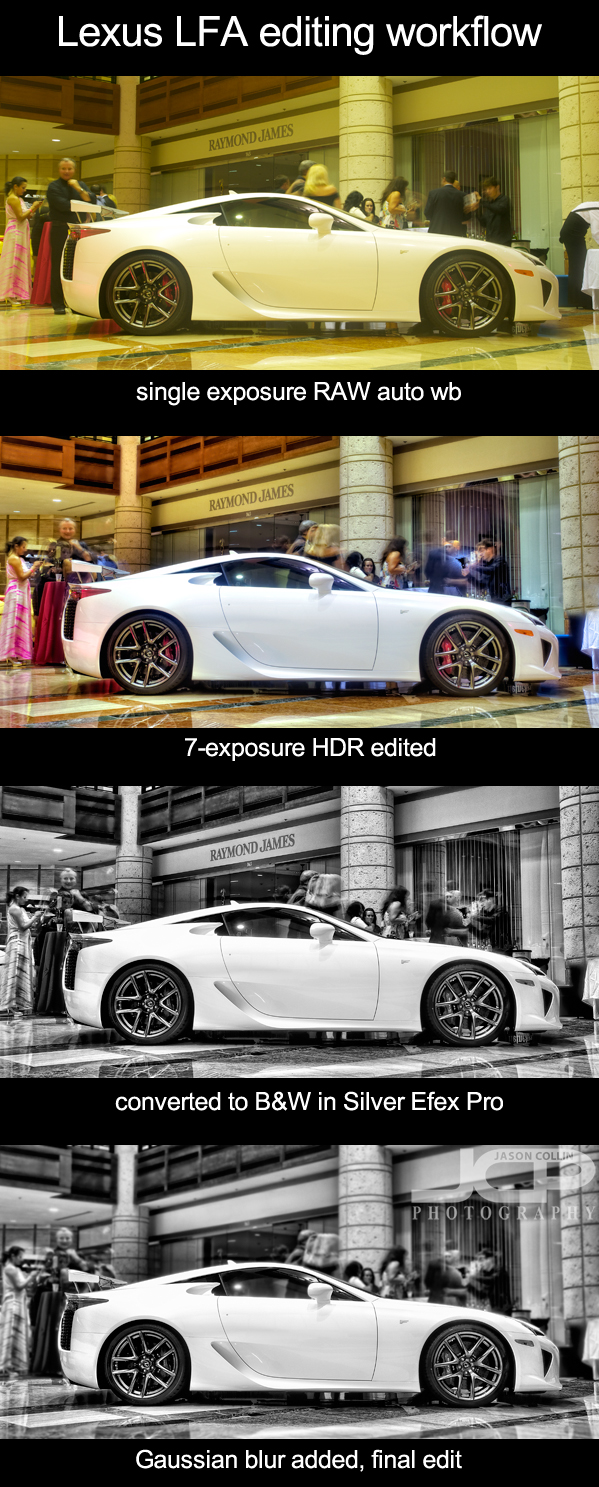
 |
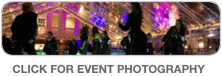 |
