 The view from under the Safety Harbor Pier - Nikon D300 Tamron 17-50mm f/11 ISO 200 5-exposure HDR handheld
The view from under the Safety Harbor Pier - Nikon D300 Tamron 17-50mm f/11 ISO 200 5-exposure HDR handheld
Due to a very low tide, I found myself with the opportunity to go under the Safety Harbor Pier. I did not go to Safety Harbor with the express purpose of photographing it, but I of course did have my DSLR with me, but not my tripod. The sun was still high in the sky and as you can see from the shadows starting to make its way toward the west. A single exposure shot would not capture much of the detail under the pier itself. However, since there was still quite a bit of available light I dared for a 5-exposure handheld HDR shot. I highly recommend using a tripod for HDR no matter what the light, but as you can see, in a pinch, and with enough light, even a 5-exposure shot can be handheld and still produce a sharp image.
 Click for large 2000px version - Safety Harbor Pier and Tampa Bay panorama - Nikon D300 Tamron 17-50 @ f/11 ISO 200 1/400th 5-frame panoramaLacking my tripod did not stop me from also making a 5-frame panorama of Tampa Bay and the Safety Harbor Pier. I used the gridlines in my viewfinder to keep each shot level with the horizon as I set the exposure to f/11 in aperture priority mode and rotated to make the five shots that I would later stitch together in Photoshop CS5 using the Photomerge function.
Click for large 2000px version - Safety Harbor Pier and Tampa Bay panorama - Nikon D300 Tamron 17-50 @ f/11 ISO 200 1/400th 5-frame panoramaLacking my tripod did not stop me from also making a 5-frame panorama of Tampa Bay and the Safety Harbor Pier. I used the gridlines in my viewfinder to keep each shot level with the horizon as I set the exposure to f/11 in aperture priority mode and rotated to make the five shots that I would later stitch together in Photoshop CS5 using the Photomerge function.
 Safety Harbor Pier HDR image - Nikon D300 Tamron 17-50mm @ f/11 ISO 200 5-exposure HDR handheldOnce again no tripod on hand, but I felt confident to be able to handhold this shot for five quick frames (using my Nikon D300's 6-frames per second burst mode) given the light available. My composition choice came from putting the horizon in the lower third of the frame and having the pier form a leading line toward the center.
Safety Harbor Pier HDR image - Nikon D300 Tamron 17-50mm @ f/11 ISO 200 5-exposure HDR handheldOnce again no tripod on hand, but I felt confident to be able to handhold this shot for five quick frames (using my Nikon D300's 6-frames per second burst mode) given the light available. My composition choice came from putting the horizon in the lower third of the frame and having the pier form a leading line toward the center.
 |
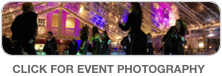 |
